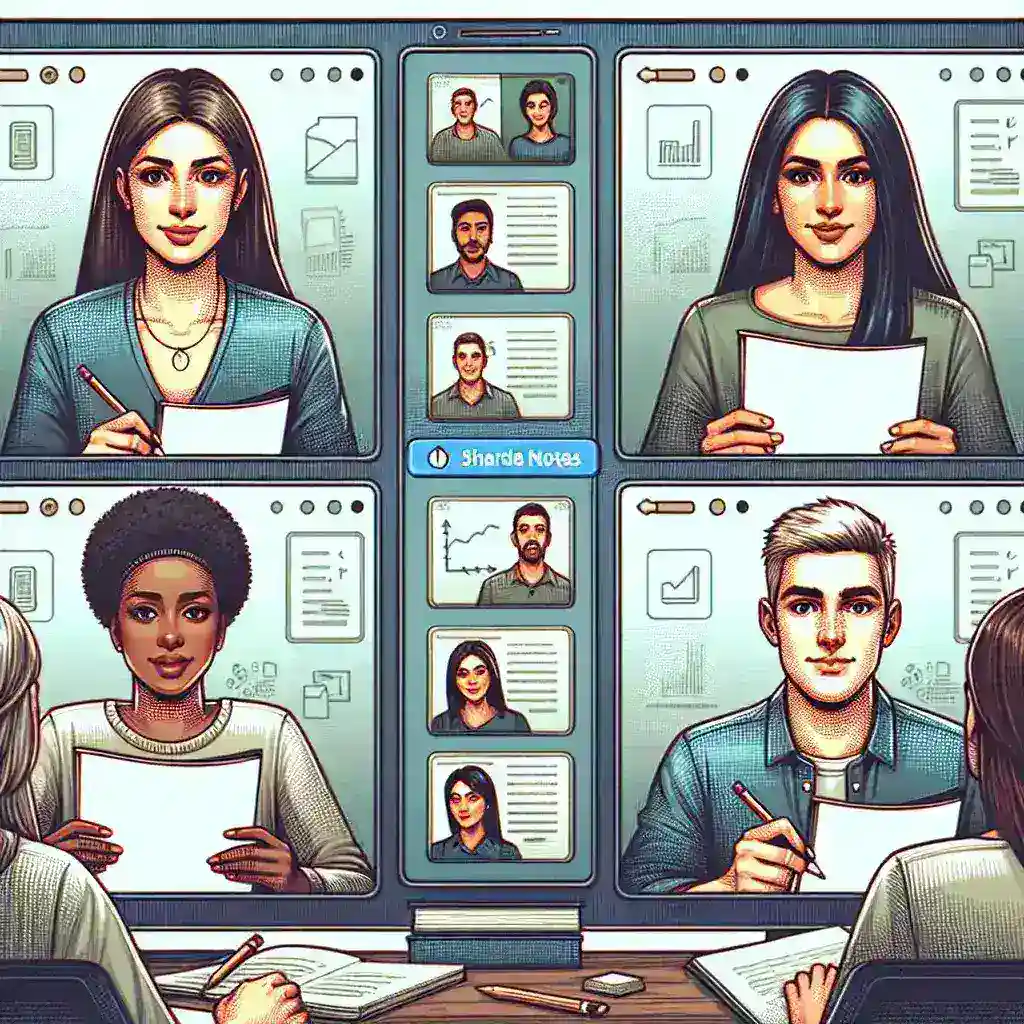Boosting Online Meeting Productivity with Shared Notes
In today’s increasingly virtual world, online meetings are a cornerstone of communication and collaboration. However, the effectiveness of these meetings hinges on more than just clear audio and video; efficient note-taking and information sharing are crucial. Shared notes have emerged as a powerful tool to enhance online meetings, fostering better collaboration and ensuring everyone is on the same page. This guide explores the benefits, best practices, and various tools available for implementing shared notes in your online meetings.
The Advantages of Using Shared Notes
Integrating shared notes into your online meeting workflow offers a multitude of benefits:
- Improved Collaboration: Shared notes create a central repository for ideas, decisions, and action items, ensuring everyone has access to the same information.
- Enhanced Accountability: With a clear record of decisions and assigned tasks, accountability is improved, reducing misunderstandings and ensuring everyone follows through.
- Reduced Email Overload: Instead of countless post-meeting emails summarizing key points, shared notes provide a single source of truth.
- Better Meeting Minutes: Shared notes can easily be transformed into official meeting minutes, saving time and effort.
- Accessible Record of Decisions: Shared notes provide a lasting record, easily accessible to all participants, even those who couldn’t attend.
- Increased Productivity: By streamlining communication and information sharing, shared notes ultimately contribute to increased overall productivity.
Choosing the Right Tool for Shared Note-Taking
Several tools facilitate shared note-taking during online meetings. The best choice depends on your team’s preferences, existing toolset, and specific needs. Some popular options include:
- Google Docs: A widely accessible and user-friendly option, Google Docs allows real-time collaborative editing, making it ideal for live note-taking during meetings.
- Microsoft OneNote: OneNote offers a flexible and versatile platform for note-taking, supporting various media formats and providing robust organizational features.
- Notion: A powerful all-in-one workspace, Notion allows for creating comprehensive meeting notes with linked databases, tasks, and other relevant information.
- Zoom’s built-in whiteboard: For visual note-takers, Zoom’s whiteboard feature allows for collaborative sketching and brainstorming, easily integrated into the meeting flow.
- Other collaborative platforms: Many other platforms like Miro, Mural, and Stormboard offer collaborative whiteboarding features, providing a visual space for brainstorming and note-taking.
Best Practices for Using Shared Notes
To maximize the benefits of shared notes, consider these best practices:
- Assign a dedicated note-taker: Designating a person to manage the shared notes ensures consistency and accuracy.
- Establish a clear note-taking structure: Use headings, bullet points, and clear formatting to make notes easy to read and understand.
- Use a consistent template: Creating a template for meeting notes ensures consistency across all meetings.
- Encourage real-time participation: Invite participants to contribute to the notes during the meeting, fostering a sense of shared ownership.
- Distribute notes promptly after the meeting: Ensure timely distribution to all participants to maximize the benefit of the shared record.
- Regularly review and update notes: Keep notes updated to reflect any changes or additions after the meeting.
Overcoming Challenges in Using Shared Notes
While shared notes offer numerous benefits, challenges may arise. Here’s how to address them:
- Technical difficulties: Ensure all participants have reliable internet access and familiarity with the chosen tool.
- Lack of participation: Encourage active participation by making it clear that shared notes are a collaborative effort.
- Information overload: Maintain focus on key decisions and action items to avoid overwhelming notes with unnecessary details.
- Maintaining consistency: Establish clear guidelines and templates to maintain consistency in note-taking style and format.
By implementing shared notes effectively, you can dramatically improve the productivity and effectiveness of your online meetings. The benefits of enhanced collaboration, clear accountability, and a readily accessible record of decisions far outweigh the minimal effort required. Learn more about implementing best practices for shared notes.