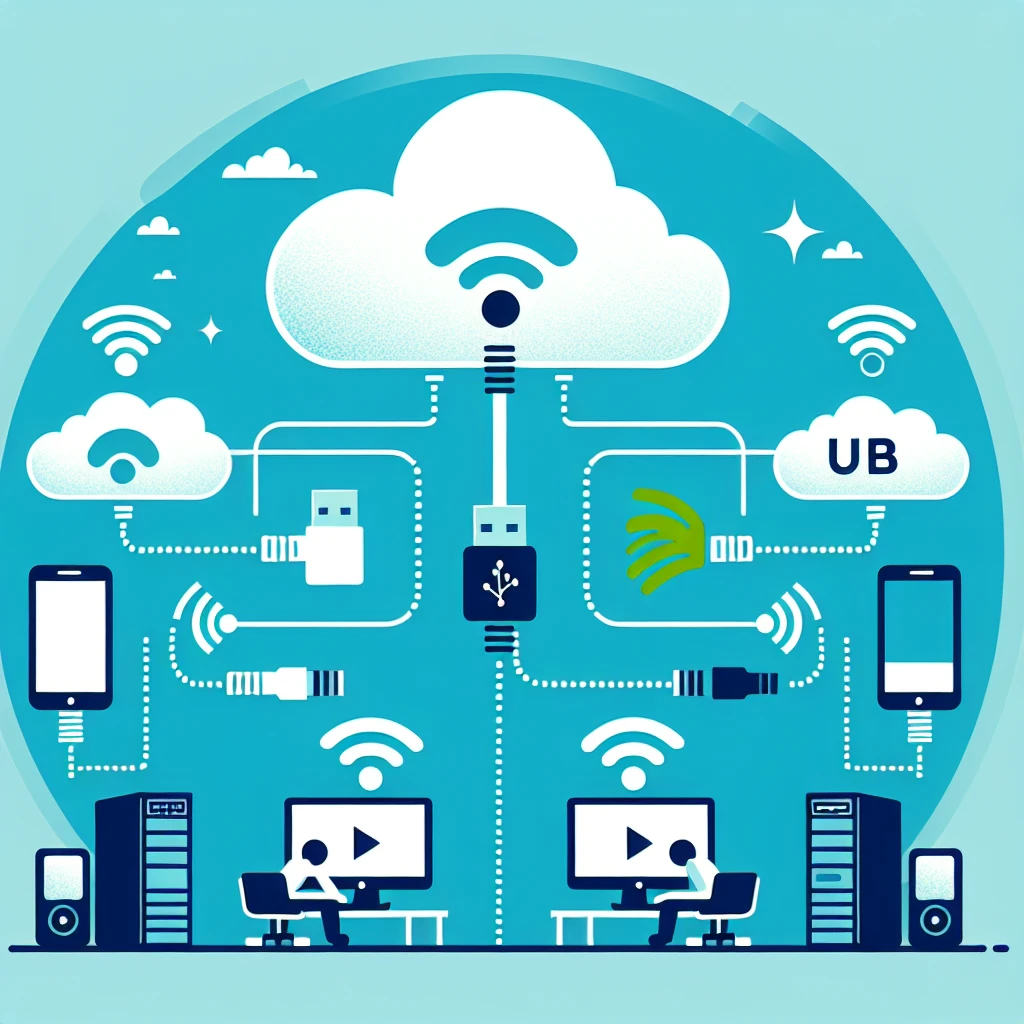Introduction
In today’s digital landscape, the ability to transfer files quickly and reliably is essential. While USB has long been the go-to solution for moving data between devices, it is not the only option available. This article delves into the various alternatives to USB for file transfers, highlighting their unique advantages and use cases to help you choose the best method for your needs.
Wireless Transfer Methods
Wi-Fi Direct
Wi-Fi Direct allows devices to connect directly to each other without the need for a wireless access point. This method offers faster transfer speeds compared to traditional Bluetooth connections and is ideal for transferring large files such as videos and high-resolution images. Many modern smartphones, tablets, and laptops support Wi-Fi Direct, making it a convenient alternative to USB.
Bluetooth
Bluetooth is a widely used wireless technology that enables short-range data transfers between devices. While it is not as fast as Wi-Fi Direct, Bluetooth is suitable for smaller files like documents, photos, and music. Its low power consumption makes it an excellent choice for transferring files between smartphones, tablets, and other portable devices.
Near Field Communication (NFC)
NFC is a short-range wireless technology that allows devices to exchange data by simply bringing them close together. Although its range is limited to a few centimeters, NFC is incredibly convenient for quick file transfers and pairing devices. It is commonly used in smartphones for sharing contact information, photos, and other small files.
Cloud-Based Solutions
Google Drive
Google Drive is a popular cloud storage service that allows users to store, share, and access their files from anywhere with an internet connection. By uploading your files to Google Drive, you can easily share them with others without the need for physical transfer methods. Additionally, Google Drive offers robust collaboration features, making it ideal for team projects and document sharing.
Dropbox
Dropbox is another leading cloud storage service that provides seamless file synchronization and sharing across multiple devices. With Dropbox, users can upload files to the cloud and share them via links or shared folders. It supports a wide range of file types and integrates with many third-party applications, enhancing its versatility as a file transfer alternative.
OneDrive
Microsoft’s OneDrive offers cloud storage integrated with the Microsoft Office suite, making it a convenient choice for users deeply embedded in the Microsoft ecosystem. OneDrive allows for automatic file backups, easy sharing, and access from any device with an internet connection. Its tight integration with Windows 10 and 11 ensures smooth and efficient file management.
Ethernet Connections
LAN Cable Transfer
Using an Ethernet cable to transfer files over a Local Area Network (LAN) can provide high-speed data transfers, especially in environments where multiple devices are connected to the same network. LAN transfers are particularly useful in office settings where large files need to be shared quickly and securely between computers.
Direct Ethernet Cable
A direct Ethernet cable connection between two devices can facilitate fast file transfers without the need for a network switch or router. This method is ideal for transferring large amounts of data between two computers in close proximity, offering speeds comparable to modern USB standards.
Thunderbolt
Thunderbolt is a high-speed interface developed by Intel that combines data transfer, video output, and power delivery in a single cable. It offers transfer speeds significantly higher than USB, making it ideal for professionals who work with large files such as video editors, graphic designers, and data analysts. Thunderbolt ports are commonly found on high-end laptops and desktops, providing a versatile and powerful alternative to USB.
SD Cards and External Storage
SD Cards
Secure Digital (SD) cards are a popular form of removable storage used in cameras, smartphones, tablets, and laptops. They offer a convenient way to transfer files by simply removing the card from one device and inserting it into another. SD cards come in various capacities, allowing users to select the appropriate size based on their storage needs.
External Hard Drives and SSDs
External hard drives and solid-state drives (SSDs) provide substantial storage capacity and can be connected to devices via USB, Thunderbolt, or other interfaces. They are ideal for backing up important data, transporting large files, and expanding the storage capabilities of laptops and desktops. SSDs, in particular, offer faster data transfer speeds and greater durability compared to traditional hard drives.
Infrared
Infrared (IR) was one of the earlier wireless technologies used for short-range data transfer. While largely obsolete today due to the advent of faster and more convenient wireless methods like Bluetooth and Wi-Fi, IR can still be found in some legacy devices for transferring small files and simple data between devices.
Proprietary Transfer Cables
Many manufacturers offer proprietary cables designed for transferring data between their specific range of devices. For example, Apple’s Lightning cables facilitate file transfers between iPhones, iPads, and Macs. These cables often support additional functionalities such as charging, video output, and accessory connections, providing a multifaceted alternative to standard USB cables.
Conclusion
While USB remains a reliable and widely used method for file transfers, numerous alternatives offer unique advantages catering to different needs. Whether you prefer wireless solutions like Wi-Fi Direct and Bluetooth, cloud-based services such as Google Drive and Dropbox, high-speed interfaces like Thunderbolt, or removable storage options like SD cards and external drives, there’s an alternative to USB that can enhance your data transfer experience. By understanding the strengths and limitations of each method, you can choose the most appropriate solution for your specific requirements, ensuring efficient and seamless file management across your devices.